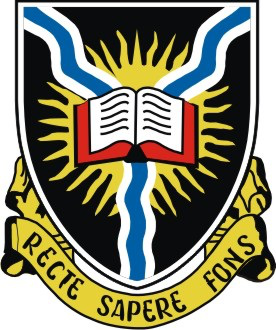
University Of Ibadan
Guidelines
NOTICE TO ALL UNDERGRADUATE STUDENTS
NOTICE TO ALL UNDERGRADUATE STUDENTS
This is to inform all undergraduate students that the deadline for ADD and DELETE applications has been extended to Saturday, 25th October 2025.
Thank you.
This is to inform all undergraduate students that the deadline for ADD and DELETE applications has been extended to Saturday, 25th October 2025.
Thank you.